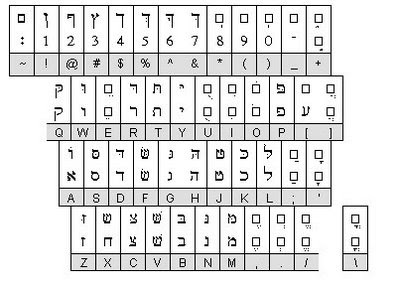
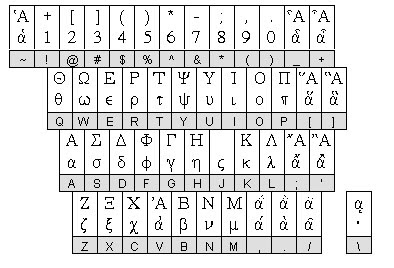
I also downloaded Japanese fonts while I was at it.
Here is how you install fonts on Windows XP
- Click Start | Settings | Control Panel and then double click the "Fonts" icon.
- In the Fonts applet click File | Install New Font.
- In the Add Fonts Dialog, navigate to the folder where the extracted fonts are located.
- Select the fonts and then click OK. The fonts are now installed.
No comments:
Post a Comment