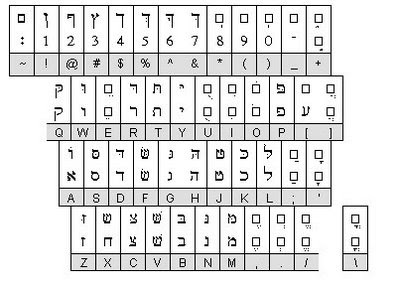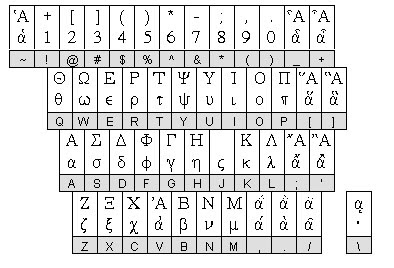I've been adding a lot of tools to my blogs of late. I believe that all make the experience of reading them and using them much more fun and interactive. I've put together this post in an attempt to show all the features I recommend belong on a blog/website.
1.
Answer Tips - if a user double-clicks on a word in your blog, a window pops up with the word's definition.
2. Google Translate - allows your visitor to read your page in other languages: Simplified Chinese, French, German, Italian, Japanese, Korean, Russian, and Spanish
3. Google custom Search - register with Google and you can set up your own personal search engines specific for your own needs. mine searches all my blogs for the key word entered into the field.
4. Subscription - allows visitors to subscribe and get alerts when you post something or someone comments on one of your posts. It's one of the built-in gadgets for blogger.
5.
Visitor Counter - counts the number of people who visit/view your blog each day.
6.
Back Links Display - lists the websites that have linked to you.
7.
FEEDJIT Live Traffic Map - displays map showing the location of all the visitors to your site!
8. Followers - from Google; allows people to "follow" your site so that everytime new content is being added, they get the information via RSS Feed in Google Reader.
9. Facebook Badge - displays your Facebook profile and the last message you sent on Facebook
10 Twitter - There are sever different versions; mine show the last 10 tweets I wrote and provides a link so that reader can subscribe to my twitter stream.
11. Labels - Lists all the tags for all the posts in the Blog and how many times they have been used; provided by Blogger.
12. Archive - Lists all the titles by month and year; provided by Blogger.
13 About Me - Profile; provided by Blogger.
14.
Apture - Allow you add almost any video, document, or image to your post based on the content of the post.
15.
LinkedWithin - puts linksfor related posts at the bottom of each post.
16.
Add This - puts a button at the bottom of each post that allows user to share the contents of each post easily to all major social networking sites.
17. Standard Post footers - an icon for e-mailing a post, a poll of reactions (check boxes), labels for the post; provided by Blogger.
18. Register your site/blog with
Technorati so that you can use it promote your site.
19. Register with
Google Analytics so that you can get good statistical information about traffic on your site for free.
20.
Radar URL - Tells you how many people are on your site in real time.
If you like any of the widgets/gadgets I covered or see some on my blogs that I did not cover here, and want help using them. Please let me know by leaving a comment.