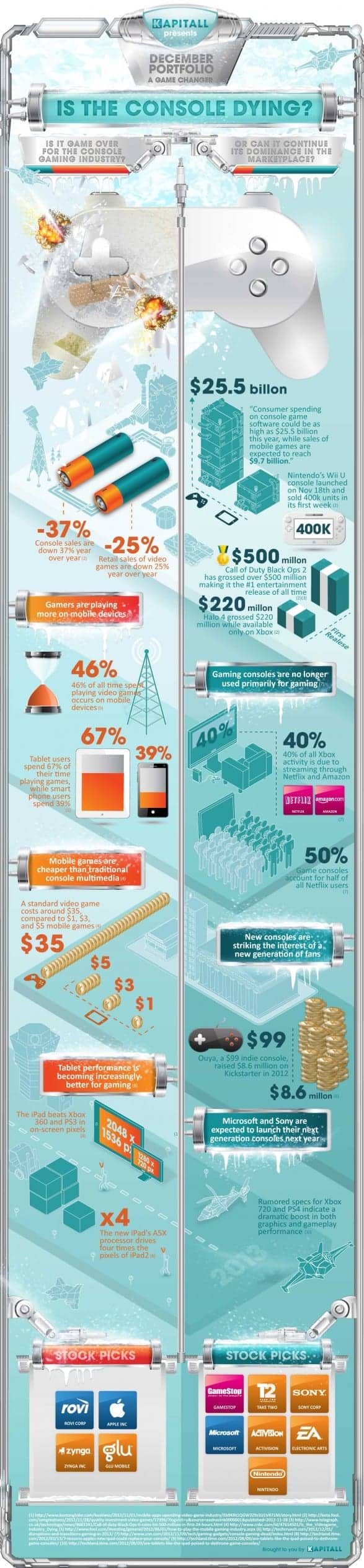
Is the Console Dying? [Infographic]
This blog will hold favorite gadgets and graphic user interfaces that don't really fit in my main blog @ mmcelhaney.blogspot.com
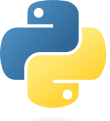 |
| English: Python logo Deutsch: Python Logo (Photo credit: Wikipedia) |
Windows phone 8(wp8) supports native code. Developers can write applications using c/c++ directly, and port existing achievements to windows phone. But there are many differences between APIs on wp8 and APIs on win32. These differences exist in many categories, such as native thread, synchronization method, file find, library load, etc, which brings a lot of workload for code porting.
Python is a dynamic script language and has many function modules. It is easy to learn and use. Python can improve the flexibility of the application and existing python module can also be used to speed up the development procedure. For python is dynamic language, Apps can uses this feature to create logic or controls some application functions dynamically. Python interpreter is written in c code. Because wp8 supports native code, we can compile python source code on wp8. Thus makes it possible to use python on wp8.
Because the limitations of APIs on wp8, changes have to be made in some source code of python to be compiled successfully. Furthermore, some APIs such as thread, windows registry are not supported, not all modules or features can be ported to wp8.
This article talks about how to compile python source code on wp8, the changes made on source code, and gives an example using python in wp8 native app.
 |
| Image via CrunchBase |
I've spent some time to deal with WCF securing with certificates and came to a solution that I want to share.
As you probably know, WCF supports certificate authentication and it's not so hard to set up. However you will need to install certificates on both the service machine and the caller machine. This can be a problem if you want to host the service on a shared hosting environment for example. Even if the service is hosted on a machine in your network you will still need some permissions to be given to the service application pool user in order to access the certificate private key.
| DLL Icon (Photo credit: Wikipedia) |
In the past days I needed to compare two .NET assemblies to see if they are functionally the same. As you may know, when you build the same project several times the resulting output .dll or .exe file is always different. That's because of the ModuleVerisonId property(MVID). So in order to check if two assemblies are the same we can disassemble them to IL code and compare them.
This is basically a non-programming article in which I am describing how to install Android apps on an emulator.
Many times we come across situations when we cannot run a much liked Android application on a device. Either we do not have a device to test our application, or we do not have space to install the application on our device, or simply we want to test an application before installing it on our device. In such cases, the emulator provided by the Android SDK comes to the rescue.
In this article, I will show how to create an SD card to be used by the Android emulator, how to mount the SD card and copy applications to the SD card. Once the app is copied to the emulator, it can be installed in the same way as installing on a real device. I am assuming here that the Android SDK has been installed on the computer.
As an example, I am showing how to install the AngryBirds game on the emulator.
Samsung TecTiles is a two-part process. Firstly, to use Samsung TecTiles you need to purchase TecTile tags, which cost $14.99 for a set of five NFC tags/chips. These tags store commands and limited data (they are not attached to devices, don't mistakenly stick it to your device). TecTile tags can be bought directly from Samsung's website or other authorized sellers. Secondly, after you have TecTile tags, you need to download Samsung TecTiles app from Google Play Store (it is free); this app is used to program the tags (store commands in them). Once you have both the tags and app, you can read from and write to the TecTile tags.
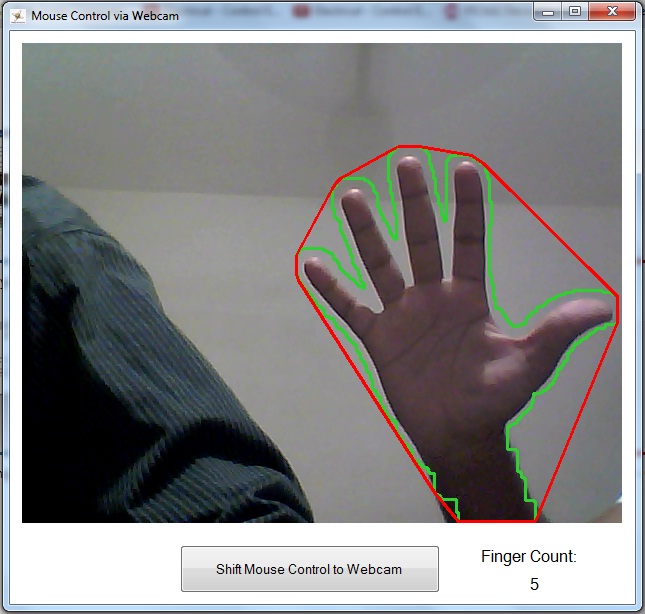 Ever wanted to use your mouse on your PC with hand gestures? Some students have figured out how to do that without using Kinect but with just the webcam!
Ever wanted to use your mouse on your PC with hand gestures? Some students have figured out how to do that without using Kinect but with just the webcam!This application uses emguCV, a .NET wrapper for openCV, to perform image processing, through which we try to recognize hand gestures and control mouse using these gestures. In this app, cursor movement is controlled by the movement of hand and click events are triggered using hand gestures.
| DLL Icon (Photo credit: Wikipedia) |
| Microsoft SilverLight (Photo credit: denetsnuff) |
 |
| Image via CrunchBase |
 |
| AWB Username (Photo credit: Wikipedia) |