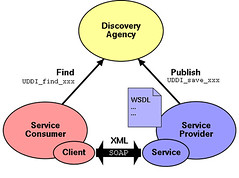A viewer of the Unicode character set - CodeProject
This blog will hold favorite gadgets and graphic user interfaces that don't really fit in my main blog @ mmcelhaney.blogspot.com
Friday, December 31, 2010
Pwn with your Phone - Document Scanner
 Here is a pretty good document scanner for Android!!!
Here is a pretty good document scanner for Android!!!Pwn with your Phone - Document Scanner
Related articles
- Convert an Old Projector into a Camera-Based Document Scanner [DIY] (lifehacker.com)
- Real-world example of why you need to test QR codes with multiple scanners (holtz.com)
- Scanner Pro 3.0 for iPhone Adds Batch Document Scanning (themactrack.com)
Thursday, December 30, 2010
WPF Twitter client with Model-View-ViewModel Design Pattern step by step - CodeProject
 Image via CrunchBaseWPF Twitter client with Model-View-ViewModel Design Pattern step by step - CodeProject
Image via CrunchBaseWPF Twitter client with Model-View-ViewModel Design Pattern step by step - CodeProjectRelated articles
- Yes you can write Inline Code in XAML (elegantcode.com)
- Hanselminutes Podcast 241 - The MVVM Pattern with Laurent Bugnion (hanselman.com)
Wednesday, December 29, 2010
Anatomy of an RSS File - How to Build an RSS File from Scratch
Anatomy of an RSS File - How to Build an RSS File from Scratch
Labels:
Beginner Tutorials,
Feed Readers,
Programming,
RSS
Tuesday, December 28, 2010
Monday, December 27, 2010
Monday, December 20, 2010
Periodic Table for Android | Widgets Lab
Wow an App that puts the Periodic Table on your Android Device?!! I'm soo getting this one!
Periodic Table for Android | Widgets Lab
Periodic Table for Android | Widgets Lab
Labels:
Android. Google,
App,
Google Android,
Periodic Table
Saturday, December 18, 2010
Blogger Buzz: Discover Your Blog's Community with OneTrueFan

OneTrueFan has been added to my blog. I added because I would love to be able to get more feedback from people who visit and read my blog. I appreciate everyone who stops by even those who disagree with me and the things I believe. This is why I have an open policy for those who comment. You can say anything you want and interact as you see fit. I've implemented OneTrue fan because it allows even more reader interaction. IF you look at the bottom of the browser as you scroll down you'll see a window that allows people to join the service for free and share the links that they have shared from the blog.
Readers earn points for coming to your site each day, reading content, sharing links and driving traffic to your site. The ten readers with the most points show up in a leaderboard, but those points only last for 14 days. Readers need to keep coming back because fanship is an ongoing process.
I think what I would like to do sometime in 2011 is offer prizes to readers in the reader board. I'll make an announcement when I know more information. Please feel free to follow the link below to learn more about the OneTrueFan service. Maybe you might like to add the service to your own blog(s).
Blogger Buzz: Discover Your Blog's Community with OneTrueFan
Labels:
Anouncement,
Blog,
Blogger,
digital publishing technology,
Facebook,
Google,
OneTrueFan,
Twitter,
WordPress
Thursday, December 16, 2010
Silverlight Analytics Help You Track Users’ Experiences - CodeProject
Article Intro
Silverlight Analytics Help You Track Users’ Experiences - CodeProject
Infragistics® Analytics Framework gives all of the Infragistics controls for Silverlight (both in their line of business and data visualization toolsets) support for the Microsoft Silverlight Analytics Framework (MSAF). Infragistics has gone farther than many other component vendors in implementing custom extensions for key controls that let you track the detailed user behaviors of these controls, and their framework has a lighter footprint that makes it easier to deploy with your Rich Internet Applications. You can learn more about the Infragistics Analytics Framework at www.infragistics.com, or right here as I walk you through some of its key features.
Read more about the superior Web Analytics for Silverlight supported by the Infragistics Analytics Framework.
Silverlight Analytics Help You Track Users’ Experiences - CodeProject
Labels:
Analytics,
Microsoft Silverlight,
Silverlight,
Web,
Web Tools
Better YouTube Support in Blogger ~ Blogger Widgets
 Image via WikipediaI'm glad this change has been made for Blogger! It will make things easier!
Image via WikipediaI'm glad this change has been made for Blogger! It will make things easier!Better YouTube Support in Blogger ~ Blogger Widgets
Related articles
- Search and Insert YouTube Videos (bloggerindraft.blogspot.com)
- EmbedPlus for YouTube: Add Reactions, Instant Replay & More To Embeds [Interview] (socialtimes.com)
- YouTube New Home Page with recommendations for you (kish.in)
- How to Watch YouTube Videos in HD (chris.pirillo.com)
Wednesday, December 15, 2010
Currency Masking in Silverlight Datagrid - CodeProject
Introduction to article
Currency Masking in Silverlight Datagrid - CodeProject
The code shows how to implement currency masking (format like $21,900) in Silverlight DataGrid using the IValueConverter. User can edit the data in numbers with out entering the commas.
Having knowledge in Silverlight data binding to DataGrid is enough to understand the code.
Create a simple Silverlight application in Visual Studio and create a class implementing the IValueConverter in the Silverlight project created in the solution, to use the class as value converter to render the values to datagrid cells in the required format.
Currency Masking in Silverlight Datagrid - CodeProject
Best fit of text length while printing PDF templates - CodeProject
Introduction to the article:
Best fit of text length while printing PDF templates - CodeProject
In one of my projects we are using PDF templates for the generating the PDF files. Like we create a template first with the textboxes on it and later we can use the template with filling the dynamic data and saving the resulting file. The issue was with the dynamic data not fitting in to the textboxes when the data from database is in Capital Letters. As we were not using the mono spaced fonts like courier. Mono spaced font takes equal number of points while printing on screen or paper say 8X12 pixels for all characters it may be ‘I’ or ‘W’. But non mono spaced font will take different width for different characters to save space, like ‘I’(may be say 3 pixels) will take less width on paper or screen than ‘W’(say 12pixels). And also capital letters take more width than small case. Got it?
There are more than 10 textboxes on my PDF for a paragraph like content to show on the PDF to look like lines of running text. Initially I set the line length to some 100 characters for each line in my code like if the text to show is 400 characters I was displaying in 4 lines. My issue was it is giving space on right side of the PDF textbox when text is in small letters. Then I increased number of characters to show from 100 to 120. Then the issue was with the uppercase text it was concatenated as the textbox width on the PDF form is limited and cannot increase.
The solution is to calculate the best fit of text length at runtime instead hard coding to 100 or 120. When the text is in uppercase the length can be calculated to 90 or so. And when the text is in lower case the length can be 120 characters.
Best fit of text length while printing PDF templates - CodeProject
Labels:
Adobe Acrobat,
C#,
CodeProject,
Document,
PDF,
Portable Document Format,
Tutorial
Creating an Animated ContentControl - CodeProject
Introduction to article
Creating an Animated ContentControl - CodeProject
WPF has very powerful animation capabilities but in some cases, these are quite hard to use in combination with data driven content. One example is when aContentControlis dynamically rendering a view based on a bound object in its ViewModel.
This article shows a solution where a standardContentControlis enhanced to animate the transitions between content while still maintaining it's familiar functionality and behavior.
Creating an Animated ContentControl - CodeProject
Modifying DataObject During Drag & Drop Operation - CodeProject
Introduction to article
Modifying DataObject During Drag & Drop Operation - CodeProject
This little Drag & Drop Demo shows how you can modify the DataObject during a Drag & Drop operation. This is very useful if you want to provide a user interaction before you do the final drop into the destination. A good use for this would be the creation of a toolbox to add items to a destination (form, listbox, grid, etc.) where you want to customize (give a name, additional configurations, etc.) before you drop them.
Modifying DataObject During Drag & Drop Operation - CodeProject
Related articles
- WPF - Copy UIElement to Clipboard as Multiple Formats (elegantcode.com)
- drag2up for Chrome brings drag-and-drop uploading to the whole Web (downloadsquad.switched.com)
MobileLPR - LPR client for .NET Compact Framework 2.0 - CodeProject
Introduction to article
MobileLPR is an LPR client library built for the .NET Compact Framework 2.0 that gives a Windows Mobile application the ability to print to an LPR (aka LPD) server, an LPRng server, or a Socket API printer. One thing all these protocols have in common is the use of a TCP socket to transport data. With the length of time the LPR protocol has been available, the prevalence of print server appliances and printers with internal network interfaces, and the dearth of printing solutions for mobile devices, it surprised me somewhat how little code was actually available on the web to do printing from mobile devices.Why did I build it? After about a week of web searches yielding meager results and as my mental digestion of the relatively small LPR document improved, I decided this situation presented me with a good opportunity both to create the functionality I needed and to give a useful bit of code back to the programming community, of which I had been a beneficiary for so long.The goal was to assemble a small, well-performing library to run in a mobile environment that contained the most useful LPR functions without being over-engineered. Some sections certainly could have been written more efficiently but that do their intended tasks. Coming from a C programming background, I know how to write very compact and cryptic code that gets the job done, but in six months even I wouldn't be able to decipher it. I aim to write maintainable code.
MobileLPR - LPR client for .NET Compact Framework 2.0 - CodeProject
Tuesday, December 14, 2010
Accelerometer support on WP7 Emulator - CodeProject
Accelerometer support on WP7 Emulator - CodeProject
Related articles
- WP7 - Why will my Photo or Camera task launchers not work on my device (devlicio.us)
- How WP7 Internet Explorer Used to Look (pocketnow.com)
- Free Accelerometer Tutorial with Actionscript 3, Flash CS5 and Device Central (cartoonsmartblog.wordpress.com)
- Arduino datalogging accelerometer with u-SD storage (electronics-lab.com)
- Windows Phone 7 Jail Break - WP7 Emulator "Unlocked" (crazzycool.blogspot.com)
Labels:
Accelerometer,
CodeProject,
Emulator,
Windows Phone 7,
WP7
Android Developers Blog: Analytics for Android Apps
 Image via CrunchBaseHere is how to add Google Analytics to an Android App.
Image via CrunchBaseHere is how to add Google Analytics to an Android App. Android Developers Blog: Analytics for Android Apps
Labels:
Android Analytics,
App,
Google,
Google Analytics,
Google Android
Monday, December 13, 2010
Create a Custom Settings Provider to Share Settings between Applications - CodeProject
 Image via WikipediaHere is a tutorial that is useful!!!
Image via WikipediaHere is a tutorial that is useful!!!Create a Custom Settings Provider to Share Settings between Applications - CodeProject
Labels:
.Net,
C++,
CodeProject,
Languages,
Programming,
Tutorial,
United States
PivotViewer | Features | Microsoft Silverlight
 Image via CrunchBaseHere is implementation of Silverlight that I will be making extensive use of:
Image via CrunchBaseHere is implementation of Silverlight that I will be making extensive use of:
PivotViewer makes it easier to interact with massive amounts of data on the web in ways that are powerful, informative, and fun. By visualizing thousands of related items at once, users can see trends and patterns that would be hidden when looking at one item at a time.
Because PivotViewer leverages Deep Zoom, it displays full, high-resolution content without long load times, while the animations and natural transitions provide context and prevent users from feeling overwhelmed by large quantities of information. This simple, inviting interaction model encourages exploration and longer audience engagement times, and applies broadly to a variety of content types.
Preview sample collections from our interactive demos above, that let you see first-hand how PivotViewer can transform the way we visualize data and information on the web today. You can experience a variety of four interactive demos that we have showcased, however the possibilities are endless and we know the developers and designers will delight us with the collections that they continue to build and publish.
The Silverlight PivotViewer control is available now and can be accessed by developers and designers to begin creating collections and deploying solutions.
Get the PivotViewer Control and Technical Documentation
PivotViewer | Features | Microsoft Silverlight
Labels:
Microsoft Silverlight,
PivotViewer,
Programming,
Silverlight 4
Display web images in app - Google Groups
 Image by byte via FlickrHere is a thread about displaying images from the web in Google App Inventor apps.
Image by byte via FlickrHere is a thread about displaying images from the web in Google App Inventor apps. Display web images in app - Google Groups
Related articles
Labels:
Android,
Google,
Google App Inventor,
Programming
Subscribe to:
Posts (Atom)