 Image via WikipediaIntroduction
Image via WikipediaIntroductionThis article demonstrates how to parse XML documents using "XMLDocument" as well as "XDocument".
Parse XML Documents by XMLDocument and XDocument - CodeProject
This blog will hold favorite gadgets and graphic user interfaces that don't really fit in my main blog @ mmcelhaney.blogspot.com
 Image via WikipediaIntroduction
Image via WikipediaIntroduction Image via CrunchBaseGood news:
Image via CrunchBaseGood news:Blogger has just launched a set of incredible perspective views which can turn your blogs into stunning examples of CSS3 and HTML5 Technologies.
Checkout the following perspective views of BloggerPlugins :..
This article presents Azure based software to upload image and view it with Silverlight MultiScaleImage control. Browser performs both upload and viewing with no additional installation on user machine/device (the viewing browser should support Silverlight).
 Image via CrunchBase
Image via CrunchBase

 Image via WikipediaHere is a good article about how to end a program in .Net.
Image via WikipediaHere is a good article about how to end a program in .Net. Image via WikipediaIntroduction to article
Image via WikipediaIntroduction to articleIf you are having trouble connecting to a database using a program that uses an ADO.NET connector (which is pretty much every C# and .NET app), this program is a great way to test it step by step. There is no license for this code – do anything you want with it.
Note: We rarely use this ourselves as we have numerous development tools to accomplish the same thing. Where this is invaluable is sending this to our customers who are not developers and do not have any tools close to hand that can do this.
ComputerCastle.Demo.Controls.FilterControlis a WPF-based Custom Control which can be used as quick filter for anyItemsControllikeListBox,ListView,DataGrid, etc. This article is to tell you how easy to create a Custom Control in WPF using combination of simple framework controls.
The article focus on:
- How to create a Custom Control in WPF briefly
- Explanation about
FilterControl- How to implement
FilterControl
 Image via WikipediaSome great apps to look into
Image via WikipediaSome great apps to look into Image via WikipediaIntroduction:
Image via WikipediaIntroduction:If you are making your software available internationally, and your software is written in .NET (which is particularly easy to decompile), then you ought to consider protecting your code. You can protect your code in various ways, including obfuscation, pruning, resource encryption, and string encoding. In this article, we will show you 7 different ways to protect your Intellectual Property against reverse-engineering, theft, and modification, by using just one tool: SmartAssembly.
This article describes how I went about creating a 2D image carousel. The reason for creating it,... I just wanted to see if I could. I was actually watching a Blackberry Playbook video and I wondered whether I could create a carousel like control that replicated the carousel features in the video. The Playbook's though is more elegant and I may all but envy. My carouselUserControl, aptly namedImageCarousel, only deals with images and five images at that. Sad as that may be you'll hopefully pick up something useful from this article so read on if you're still interested.
 Image via CrunchBaseIntroduction
Image via CrunchBaseIntroductionThis article provides the ability to interactively view high resolution images. You can zoom in and zoom out images. This Silverlight custom control enables deep zooming using Storyboard animation and smooth panning by handling the MouseLeftButtonDown, MouseLeftButtonUp, and MouseMove events. The following features are included:
* Deep zooming
* Panning an image
* Small window with thumb to view the exact location of the zoomed image
 Image via WikipediaSummary
Image via WikipediaSummary
ArcGIS 10 is the last release to include Visual Basic for Applications (VBA), so it is important to migrate customizations currently implemented using VBA to another supported customization environment. VBA no longer provides the optimum toolset for customizing ArcGIS Desktop.
This topic outlines how to work with VBA at ArcGIS 10, and describes the available options for migrating VBA customizations to the new customization framework.
 Image via WikipediaSummary
Image via WikipediaSummaryThis application is intended to help users update VBA code from ArcGIS 8 to ArcGIS 9. While there is a utility included in the ArcGIS 9 developers pack to do this, some users may not have the ability to use this resource.
This application updates VBA code by adding the correct type library to objects previously contained in the esriCore library. If an object is contained in multiple type libraries, those libraries are displayed and the user prompted for the correct one.
This application updates code that explicitly identified the old esriCore library (i.e. Dim pAV as esriCore.IActiveView), as well as code that does not make this explicit identification (i.e. Dim pAV as IactiveView). The application does not identify or update library information for ESRI extensions and controls. If these libraries have been explicitly identified in code, they will need to be removed manually for the application to update the associated object.
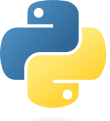 Image via WikipediaHere is a great post for converting VBA to Python in ArcMap
Image via WikipediaHere is a great post for converting VBA to Python in ArcMap Image via WikipediaIntroduction to the article
Image via WikipediaIntroduction to the articleNow that the dust has settled and everyone has downloaded and installed Visual Studio 2010 Service Pack 1, its time to talk about a new feature included that will help Silverlight Developers profile their applications. Let’s take a look at what the official documentation says about it:
Performance Wizard for Silverlight – taken from VS2010 SP1 KB.
Visual Studio 2010 SP1 enables you to tune the Silverlight application performance by profiling the code. A traditional code profiler cannot tune the rendering performance for Silverlight applications. Many higher-level profilers are added to Visual Studio 2010 SP1 so that you can better determine which parts of the application consume time.
I have tried to transfer large files over HTTP to/from WCF, but I have faced problems in that I was not able to upload files more than 45 KB in size. I have Googled over www, but I did not find any ready-to-use sample code/solution. Using the explanations over the www and MSDN, I have tried many configuration setting combinations and finally succeeded in transferring large files (I have tested up to 1GB on IE6).
I would like to share my experience so as to support efforts of others in this direction and to invite review comments from the developer community.