Dynamsoft’s Dynamic Web TWAIN SDK is a powerful solution for web-based image processing, which allows developers to ignore the low-level details, and focus on what is important. In July, 2012 Dynamic Web TWAIN 8.0 was released to the market, adding new cutting-edge technology to the API. Two new powerful add-ons were added which add support for OCR (Optical Character Recognition), and Barcode Recognition. This document will focus on the OCR add-on, which allows developers to make use of this technology without worrying about the low-level implementation, while maintaining flexibility.
The web version of the SDK is controlled by JavaScript, a scripting language that almost all web developers are familiar with. A wide library of functions and properties is provided to give developers full control, and implement their own interface easily. All popular browsers are supported, and the underlying Web TWAIN software is provided as an ActiveX control as well as a browser plugin. Users of Internet Explorer can make use of the ActiveX version, and users of other browsers, such as Firefox, Chrome, Safari, and Opera, can make use of the plugin version. For those not using the Windows operating system, a Mac plugin edition is also available.
Below, we’ll make use of Dynamsoft’s new Dynamic Web TWAIN OCR add-on to extract text from a scanned image. All three output modes will be demonstrated: Plain Text, Plain Text PDF, and Image over Text PDF. If the Dynamic Web TWAIN SDK is not yet installed on your system, you can easily download a trial, or view and use the online demo on the Dynamsoft web-site.
How to make use of OCR technology through a web browser - CodeProject
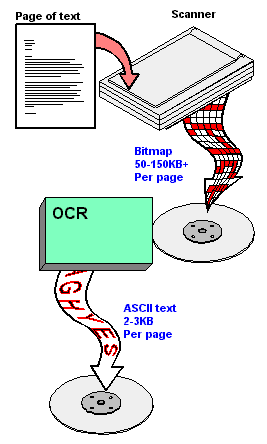
No comments:
Post a Comment