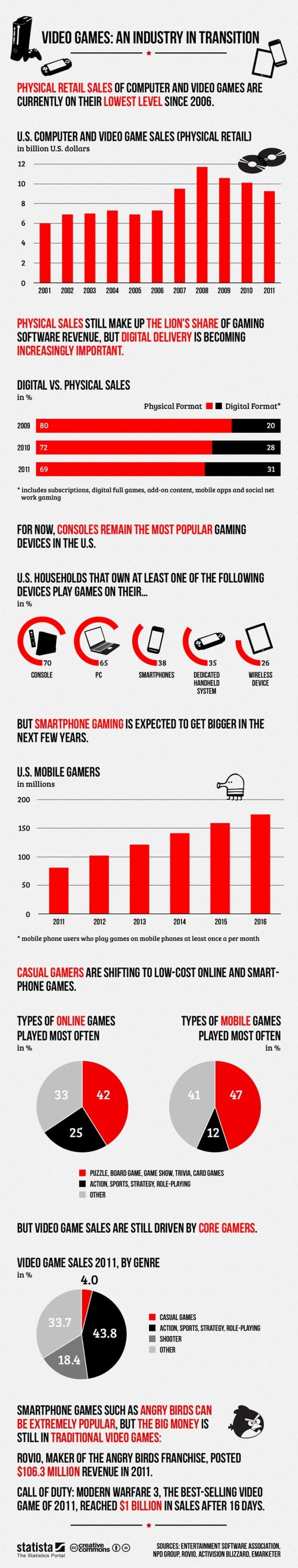Here is a very interesting article about Windows 8. Has some information that i did not know that could help anyone when we will need to switch to it.
Windows 8 - From a Consumer And a Developer Perspective - CodeProject
This blog will hold favorite gadgets and graphic user interfaces that don't really fit in my main blog @ mmcelhaney.blogspot.com
Monday, June 25, 2012
Access VBA: Creating Text File or Table from Query - CodeProject
 |
| Example SQL outer join query with Null placeholders in the result set. The Null markers are represented by the word NULL in place of data in the results. Results are from Microsoft SQL Server, as shown in SQL Server Management Studio. (Photo credit: Wikipedia) |
Access is both a handy tool and a pain in the neck to use. It removes all of the complexities of using SQL Server, DB2, or Oracle and provides a nice point and click interface. However, It does not follow all of the SQL rules and will not do full outer joins. Also, Access documentation and support sucks. It does provide a VBA interface that allows us to code around the problems.
My assignment was to run a stored query 90 times to get a sample set of data for 90 days. I came up with two solutions. The first created a text file using tab delimiters and the second built a table dynamically. The code should work for any record set created from any query.
Access VBA: Creating Text File or Table from Query - CodeProject
Related articles
Monday, June 18, 2012
A beginner's tutorial for understanding Windows Communication Foundation (WCF) - CodeProject
Need to get a start for understanding Windows Communication Foundation (WCF)? Start here:
A beginner's tutorial for understanding Windows Communication Foundation (WCF) - CodeProject
This article is an introduction to the Windows Communication Foundation (WCF). We will try to see the basic concepts behind WCF and will try to implement a small WCF service. We will also work out some small examples of how a WCF service can be consumed.
A beginner's tutorial for understanding Windows Communication Foundation (WCF) - CodeProject
Related articles
Saturday, June 16, 2012
Android Application with SQLite Database - CodeProject
One of the most common programming tasks is connecting your application to Database. Here is an article about connecting am Android app to a SQLite Database.
Android Application with SQLite Database - CodeProject
Android provides several options for you to save persistent application data. The solution you choose depends on your specific needs, such as whether the data should be private to your application or accessible to other applications (and the user) and how much space your data requires.
Android Application with SQLite Database - CodeProject
Friday, June 15, 2012
Wednesday, June 13, 2012
WiFi HotSpot / WiFi Tether - Android Apps on Google Play
Need some apps for turning your Android phone into a mobile hotspot? Check these apps out, one of them might help you.
WiFi HotSpot / WiFi Tether - Android Apps on Google Play
Wifi Hotspot & USB Tether Lite
FoxFi
WiFi HotSpot / WiFi Tether - Android Apps on Google Play
Wifi Hotspot & USB Tether Lite
FoxFi
Writing Android GUI using C++(3:debug) - CodeProject
This is how you debug an Android GUI written in C++
Writing Android GUI using C++(3:debug) - CodeProject
Writing Android GUI using C++(3:debug) - CodeProject
Tuesday, June 12, 2012
Silverlight 5 – Elevated Trust In-Browser « xamlgeek
 |
| Image via CrunchBase |
In Silverlight 5 it is possible to enable applications to run with elevated permissions in-browser.
The code snippet below will open Notepad.exe using the AutomationFactory in Silverlight. Using the AutomationFactory requires elevated permissions.
To run the snippet in Silverlight 4 the application must run with elevated permissions and in out-of-browser. In Silverlight 5 it is possible to run the snippet in-browser and with elevated permissions.
Silverlight 5 – Elevated Trust In-Browser « xamlgeek
Related articles
iClarified - Apple News - Tactus Shows Off Real Physical Keyboard That Rises Out of Touchscreens [Video]
I want one!!!
iClarified - Apple News - Tactus Shows Off Real Physical Keyboard That Rises Out of Touchscreens [Video]
iClarified - Apple News - Tactus Shows Off Real Physical Keyboard That Rises Out of Touchscreens [Video]
Related articles
 Tactus shows tablet keyboard rising from flat screen (w/ Video)
Tactus shows tablet keyboard rising from flat screen (w/ Video)
 iPhone 5 rumor rollup for the week ending June 8
iPhone 5 rumor rollup for the week ending June 8
 Buttons Morph Out Of Your Touchscreen With Tactus
Buttons Morph Out Of Your Touchscreen With Tactus
 Tactus Technology - Morphing Touchscreen Technology | Video
Tactus Technology - Morphing Touchscreen Technology | Video
 The future of phones: Touchscreen that has buttons that pop out of it, then they disappear again
The future of phones: Touchscreen that has buttons that pop out of it, then they disappear again
Saturday, June 9, 2012
Deployment made simple using Powershell - CodeProject
This is going to come in very handy. I was just looking for something like this!!!
Deployment made simple using Powershell - CodeProject
Powershell scripts allow you to take advantage of .NET libraries and write scripts which are almost as powerful as the .NET code itself. You can do many powerful operations like call external DLLs, use .NET namespaces likeSystem.IO,System.Net, run processes and intercept output, call web services etc. The possibilities are endless. Here, I will show you a Powershell script which assists you in day to day deployment of websites. Everyday, we make changes to web projects, which need to be deployed to development servers, sometimes on beta servers, and finally on the production server. Using this script, you can automate all the manual work that you do again and again on your deployment package every time you upload your website to some server. We use this script in Pageflakes every single day during our local development server upload, beta release, and final production server release. All we do is run the script, go to the server, and extract a zip file on the web folder, and that's all. The new version gets deployed within two minutes without any manual work at all, and completely removes any possibility of human error during deployment.
Deployment made simple using Powershell - CodeProject
Friday, June 8, 2012
Creating an Entity Framework connection from another - CodeProject
Creating an Entity Framework connection from another - CodeProject
The above link telles you how to make an entity framework connection from another entity framework connection!
Thursday, June 7, 2012
Microsoft® “Roslyn” CTP
I just learned about "Roslyn" from Microsoft. It works out that it gives you very detailed ability to write out scripts that gives your software the ability to write it's own code.
Microsoft® “Roslyn” CTP
Traditionally, compilers are black boxes – source code goes in one end and object files or assemblies come out the other end. The Roslyn project changes that model by opening up the Visual Basic and C# compilers as APIs. These APIs allow tools and end-users to share in the wealth of information the compilers have about code. The Roslyn CTP previews the next generation of language object models for code generation, analysis, and refactoring, and the upcoming support for scripting and interactive use of VB and C#.
Microsoft® “Roslyn” CTP
Deploying Silverlight with WCF Services - CodeProject
 |
| Image via CrunchBase |
Deploying Silverlight with WCF Services - CodeProject
Related articles
Wednesday, June 6, 2012
iTextSharp | Free software downloads at SourceForge.net
I have been researching methods for creating software for generating PDF files on the fly. One such way is to use iText.
iTextSharp | Free software downloads at SourceForge.net
I have found a few resources and links that can be used to help use these methods.
itextsharp: how do i add a new page and write to it?
iTextSharp PDF NewLine
Why iText?
iTextSharp - Adding Text with Chunks, Phrases and Paragraphs
Create PDF with iTextSharp
iTextSharp - Links and Bookmarks
Lists with iTextSharp
iTextSharp - Introducing Tables
iText# (iTextSharp) is a port of the iText open source java library for PDF generation written entirely in C# for the .NET platform. Use the iText mailing list to get support.
iTextSharp | Free software downloads at SourceForge.net
I have found a few resources and links that can be used to help use these methods.
itextsharp: how do i add a new page and write to it?
iTextSharp PDF NewLine
Why iText?
iTextSharp - Adding Text with Chunks, Phrases and Paragraphs
Create PDF with iTextSharp
iTextSharp - Links and Bookmarks
Lists with iTextSharp
iTextSharp - Introducing Tables