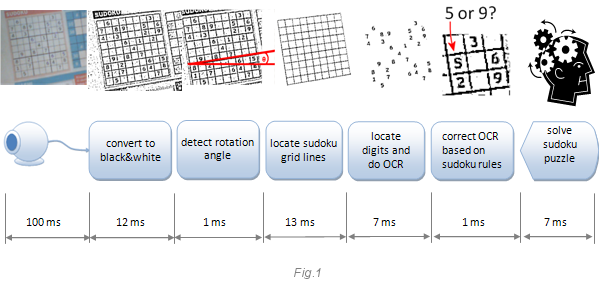I have just tried a very interesting software package. MacDrive allows you to open and browse Apple folder and files on a PC! If you have any disks containing files that was created on an Apple you can use this to open and view those files.
Mediafour Corporation
This blog will hold favorite gadgets and graphic user interfaces that don't really fit in my main blog @ mmcelhaney.blogspot.com
Wednesday, August 31, 2011
A Pong In Silverlight - CodeProject
Introduction to article
A Pong In Silverlight - CodeProject
This article explains how to write a game using Silverlight. It explains the mechanisms needed to make a game, how to implement them, and shows them applied to a complete game.
The game is as simple as possible (but fully implemented). This allows us to go through the full code and to understand how it works. I deliberately did not write any sprite framework or helper functions so that the article can focus only on how the code access the Silverlight framework and the game basic mechanism.
The objective is that after having read this article you know
- What is needed to make a game
- What functionalities of Silverlight you may call to implement this game
A Pong In Silverlight - CodeProject
Tuesday, August 30, 2011
Add Your Own Google+ Button
The Good news is the Google has added an easy way to add their Google+ share button to standard share buttons at the bottom of blog posts. The following video and blog post explain how to do it.
Add Google +1 Button To Blogger Blog The bad news is that this technique does not work on my template, but here is another alternative. Add Google +1 Button on Blogger (Blogspot) [How To]
Add Google +1 Button To Blogger Blog The bad news is that this technique does not work on my template, but here is another alternative. Add Google +1 Button on Blogger (Blogspot) [How To]
Facebook on Google Plus | Twitter Google+ Integration | How to Export Friends Photos | Login Review | Start G+
I've been looking at the possibility of publishing my blog posts simultaneously to Twitter and Facebook. The issue is that it's possible to get posts from Google+ to Twitter and to Facebook.
Facebook on Google Plus | Twitter Google+ Integration | How to Export Friends Photos | Login Review | Start G+
And this article explains how to add an icon to Facebook and Twitter than allow you to post simultaneously to Google+ and add other feeds to Google+
Get Facebook and Twitter feeds in Google+
More tools will be coming.
Facebook on Google Plus | Twitter Google+ Integration | How to Export Friends Photos | Login Review | Start G+
And this article explains how to add an icon to Facebook and Twitter than allow you to post simultaneously to Google+ and add other feeds to Google+
Get Facebook and Twitter feeds in Google+
More tools will be coming.
Related articles
- Export Facebook Photo Album, Import in to Google Plus (madrasgeek.com)
- Google+, Day 24: Is Google+ a More Engaging Social Network? (pcworld.com)
- WordPress Challenges the Facebook Comments Box by Adding Facebook, Twitter Logins to its Comments Widget (insidefacebook.com)
- How to Post On Facebook and Twitter from Google Plus (techstic.com)
Monday, August 29, 2011
Google Plus Widget for websites | Widgets Lab
Google Plus Widget for websites | Widgets Lab
Related articles
- Google+ Expands Third Party Widget (marketingpilgrim.com)
- Google Plus Widget for WordPress (cosmonavigator.wordpress.com)
- The Best Keyword is Not One Word (seochat.com)
- Social Media Widget - Easy Way to Add Social Media Icons to Your Sidebar (blogtelling.net)
Talking TransFormers Free v1.1 Apk Android | Android Must-Have Apps
Check out this Android App! It's like having a pet Autobot!
Talking TransFormers Free v1.1 Apk Android | Android Must-Have Apps
Talking TransFormers Free v1.1 Apk Android | Android Must-Have Apps
Gensoid (SEGA Genesis Emulator) Free Samsung Galaxy S App
 Image via WikipediaAndroid has pretty cool Genesis Emulator. Gensoid plays really well and installed on the Galaxy S Vibrant phone and the Galaxy Tab.
Image via WikipediaAndroid has pretty cool Genesis Emulator. Gensoid plays really well and installed on the Galaxy S Vibrant phone and the Galaxy Tab. Gensoid (SEGA Genesis Emulator) Free Samsung Galaxy S App
You can get roms for this emulator at:
Free Roms - Sega Genesis
Related articles
- How emulation lets you play classic video games on your Android phone (thenextweb.com)
- How to Turn Your Computer into a Retro Game Arcade [Gaming] (lifehacker.com)
- jamar78: SlideME | Android Community and Application Marketplace (slideme.org)
The Power of Rooting on Android - CodeProject
 Image via CrunchBaseIntroduction to the Article
Image via CrunchBaseIntroduction to the Article Android is one of the most popular mobile platforms for cell phones and tablets everywhere.
Since its release, Android handsets have constantly been "rooted", a process similar to the jailbreaking of iOS devices. The main idea behind rooting a device is to simply change how part of the device works to do more than one could before. Whether the reason to do this is to unlock a cell phone so that it can be used across various carriers, install a tethering application to act as a router, or load up a new ROM, rooting is a vital capability of the Android platform.
The Power of Rooting on Android - CodeProject
Related articles
- Ruby on Android: Ruboto (ibm.com)
- Security Alert: zHash, A Binary that can Root Android Phones, Found in Chinese App Markets and Android Market (mylookout.com)
- Googlerola: What the Google-Motorola acquisition means for Android (mylookout.com)
- Smartphones-Devices And Not So Smartphones Part 3 (iPhones VS Android, BlackBerry VS Microsoft 7) | Written For Technorati (paradoxparables.wordpress.com)
Automatic Zip Extractor - CodeProject
 Image via CrunchBaseIntroduction to Article
Image via CrunchBaseIntroduction to Article Do you get annoyed when you have to do so many things just to open up a compressed file you just downloaded? You have to (Vista+):
It's like so many other things in Windows, too much clicking and too many steps! Then, on XP machines, there's the problem that if the the zip file has a ton of files inside which aren't inside of a sub-folder, you get a hundred files extracted to the same directory as the zip file!
- Right-click
- Click properties
- Click Unblock
- Click OK
- Right-click
- Extract all
- Extract
- Delete the .zip file
AutoExtractor unobtrusively sits in your system tray and monitors a directory you choose. It automatically pops up when new zip files are available and all you have to do is select the file(s) you want to extract and hit Enter and it Unblocks the zip file, extracts it to a directory with the same name as the zip file, deletes the zip file, opens the extracted folder, and hides itself back to the system tray again.
If you don't want it popping in your face every time a zip file is added to the folder, you can turn that option off in the settings and use a keystroke command Ctrl+K (or whatever key you choose) to pop up the window instead. It uses the Windows API's to ensure the window always pops up on top of other windows so you should be able to hit Ctrl+K+Enter and you get auto extraction!
Automatic Zip Extractor - CodeProject
Twitter OAuth authentication using .Net - CodeProject
 Image via CrunchBaseIntroduction of the Article
Image via CrunchBaseIntroduction of the Article In this article I want to demonstrate how to implement OAuth authentication in .Net. I've previously written about my dislike of third party SDKs for social media integration and how we should leverage technology based solutions instead. One of the sticking points in doing this tends to be that implementing OAuth based authentication is relatively difficult compared with actually making the requests themselves. There is documentation available, but there seems to be a lack of .NET example code to go with it.
In keeping with my thoughts in previous articles I would recommend using open source OAuth based libraries to solve this problem, and again avoid resorting to third party Twitter/Facebook implementations which more strongly couple code to specific APIs. This keeps the solution more reusable and builds on specific technologies to better future proof your application.
I've also previously shown how client-side plugins can be used in combination with server-side code to speed development in this area. However sometimes authentication does need to be implemented purely on the server-side.
So how difficult is this?
It turns out implementing OAuth on the server-side in .Net isn't too difficult, the battle is getting the encoding and authentication signature right. With so few examples it can be a little daunting, so here's an example written in pure .NET using the official Twitter OAuth documentation and a bit of trial and error.
Twitter OAuth authentication using .Net - CodeProject
Saturday, August 27, 2011
Google TV vs. Apple TV
Confused about the difference between GoogleTV and AppleTV here is a link to an article and two videos that should help.
Google TV vs. Apple TV
Google TV vs. Apple TV
Related articles
- Google TV vs. Apple TV (ginside.com)
- Google TV Coming to the UK in the Next 6 Months (REPORT) (chats-blog.com)
- Coming soon, Google TV (girlinthearchive.wordpress.com)
Tuesday, August 23, 2011
Android Arcade Emulator
I've been exploring the MAME Emulator for PCs and I have found out that there does exist an Android version. Here is a video
Android Arcade Emulator
You can download the app here... (make sure you downloaded 'appsinstaller' from the android market first)
http://g-arcade.appspot.com/
Roms can be found here... http://www.rom-world.com
Only some games work!!
Info on the capcom games that may work... http://en.wikipedia.org/wiki/CP_System
You need this bios file in the same folder as your roms to play neo-geo games... http://www.rom-world.com/file.php?id=22504
Android Arcade Emulator
Related articles
- An Old-Style Arcade in Your Hands (gadgetwise.blogs.nytimes.com)
- How to Play 1980 Retro Games on Windows (brighthub.com)
- Xperia Play PS1 emulator hacked for custom ISOs (slashgear.com)
- Jailbreak app iMAME4All adds iCade support (tuaw.com)
Monday, August 22, 2011
Create Your Free Twitter Data Infography « TechNews Blog
Ever wanted to make an infographic based on your Twitter profile? Here is the one that I generated using the info at the end of this post.

Create Your Free Twitter Data Infography « TechNews Blog
Create Your Free Twitter Data Infography « TechNews Blog
Related articles
- Create Your Free Twitter Data Infography (techtimely.wordpress.com)
- How Folks Are Using Twitter [Infographic] (marketingpilgrim.com)
- How Are People Using Twitter? [INFOGRAPHIC] (mashable.com)
- iPhone 5- rumor Preview [Infography] (techtimely.wordpress.com)
Embedded scripting using F#. - CodeProject
Introduction to the article
Embedded scripting using F#. - CodeProject
In this article I describe how to extend an application functionality with F# scripting. Sometimes there is a need to extend existing application functionality with some custom behavior. If you don't want or can't go through application developing and building cycle every time you need additional feature, scripting can be a good solution. It allows to tailor your application for particular needs with minimal efforts.
Embedded scripting using F#. - CodeProject
Sunday, August 21, 2011
C#er : IMage: Tablet Development with Microsoft Silverlight
 Image via WikipediaThere was a very interesting article about developing apps on tablets, like an iPad. This article is a must read!
Image via WikipediaThere was a very interesting article about developing apps on tablets, like an iPad. This article is a must read! C#er : IMage: Tablet Development with Microsoft Silverlight
Related articles
- Windows in Silverlight (i-programmer.info)
- Silverlight 4 and 5 Tutorials - Link List (devcurry.com)
- Could the Latest Offering from Speed Limit Studios Give Movie Theaters a Run for Their Money? (prweb.com)
- WatchIndia Upgrades Online Indian Television System with Microsoft Silverlight 3 (prweb.com)
Create Your Own Googlebot - CodeProject
Introduction to Article
Create Your Own Googlebot - CodeProject
Googlebot finds and indexes the web through hyperlinks. It still goes to the new pages through hyperlinks in the old sites. My searchbot (Xearchbot) can find sites and stores its URL, title, keywords metatag and description metatag in database. In the future, it will store the body of the document converted to plain text. I don't calculate PageRank, because it is very time-consuming.
Create Your Own Googlebot - CodeProject
Related articles
- New Insights into Googlebot (seomoz.org)
- Submit URLs With Fetch as Googlebot (seochat.com)
- Google's fetch as googlebot to Submit & Index sites faster (bubblecube.wordpress.com)
- How to: Create and manage test users with Facebook | Submit URLs to Google with Fetch as Googlebot (marketingvox.com)
Friday, August 19, 2011
Forcing validation for required fields in Silverlight - CodeProject
 Image via WikipediaIntroduction to Article
Image via WikipediaIntroduction to Article
The common practice in Silverlight, when using MVVM, is to validate user data via the bound property setter in the view model. Although this works well for most circumstances, it doesn't work when the user doesn't make a change to data and instead clicks on a button. For example, imagine a form that prompts the user for his/her name, which must not be blank, and then click a Next button. If the user just clicks the Next button without typing anything in the Name field, the validation via the bound property setter is never executed.
One way to address this is to repeat the validation in the view model when the user clicks Next. The issue with this is how to display the error message to the user in a way that is consistent (e.g. shown in aValidationSummaryand red tool tip, with any other error).
Forcing validation for required fields in Silverlight - CodeProject
Related articles
- Silverlight TV 74: What's New in RIA Services (channel9.msdn.com)
- Silverlight for Windows Phone (Mango) Toolkit is now available (windowsphoneguy.wordpress.com)
- User Experience Guidelines for Windows Phone (devx.com)
Thursday, August 18, 2011
Consuming a Web Service .NET with VB6.0 App - CodeProject
Introduction to article
I will show you how to get a response from a Web Service developed over .NET (version does not matter)
Consuming a Web Service .NET with VB6.0 App - CodeProject
Tuesday, August 16, 2011
Infographic: A Look at Mobile Internet Costs Around the World - Nicholas Jackson - Technology - The Atlantic
Infographic: A Look at Mobile Internet Costs Around the World - Nicholas Jackson - Technology - The Atlantic
Related articles
- Infographic: How Employers Use Social Media to Hire and Fire - Nicholas Jackson - Technology - The Atlantic (solarmakescents.net)
- Infographic: The Mobile Workstyle (marketingtechblog.com)
- Infographic: How Mobile Has Changed the Way We Live (organicseoconsultant.com)
- Global Mobile Internet Costs [Infographic] (trak.in)
- What Are Websites Made Of? (Infographic) (sixrevisions.com)
- Top 14 Infographics for Internet Marketers (marketingpilgrim.com)
- Total Technology Timelines - The 'Every Generation Needs a Revolution' Infographic is Truth Telling (TrendHunter.com) (trendhunter.com)
Sunday, August 14, 2011
Remofi - Your Own PowerPoint Controller for Mobile Devices - CodeProject
Introduction to the Article
Remofi - Your Own PowerPoint Controller for Mobile Devices - CodeProject
This article illustrates a way to control your computer program through your mobile WIFI device like a mobile phone. You don't have to install any software on the mobile device, but rely on its web browser. What you need to do is to launch the Remofi on your PC which you want to control. The Remofi will listen to a port you choose (by default, it's 1688, a lucky number the Chinese people love most), and then by visiting the IP address/port you choose, you can control your PowerPoint.
Remofi - Your Own PowerPoint Controller for Mobile Devices - CodeProject
Related articles
- The Anti-PowerPoint Party Is Not Kidding (npr.org)
- Say Yes to PowerPoint Training Week Feb 7-11 (prweb.com)
- Create Better Diagrams for your PowerPoint Slides (labnol.org)
- How do i add a YouTube video to a PowerPoint (wiki.answers.com)
- Knovio Reinvents the Power Point Presentation (arnoldit.com)
- What is the difference between notes and handouts in PowerPoint (wiki.answers.com)
- How to PowerPoint (almondoutreach.org)
Thursday, August 11, 2011
MathConverter - How to Do Math in XAML - CodeProject
 Image via WikipediaBackground to an article that's going to save me a lot of problems!!!!!
Image via WikipediaBackground to an article that's going to save me a lot of problems!!!!!
When working with my XAML files, periodically I run into a need of doing some simple calculations directly in XAML. For instance, what if I want this width to be exactly to thirds of that width, or what if rotation angle is a certain multiple of a particular value? This problem may be solved in a number of ways. Widths are usually better addressed via margins, paddings, or grids. At other times I put calculations into a view model. At some other times I create a special binding converter that would do the arithmetic for me.
MathConverter - How to Do Math in XAML - CodeProject
Facebook gets into mobile messaging
Now this seems like an App I wanna use. To be able to send text messages and facebook posts at the same time! Cool!
Facebook gets into mobile messaging
Facebook gets into mobile messaging
Tuesday, August 9, 2011
Install CyanogenMod 7 Gingerbread on Samsung Galaxy Tab
Install CyanogenMod 7 Gingerbread on Samsung Galaxy Tab
Related articles
- CyanogenMod In The Works For Galaxy S II, Thanks To Samsung (pocketnow.com)
- CyanogenMod Gets First Official Galaxy S Release - Captivate Nightlies, Now Serving Gingerbread 2.3.4 (GRJ22) On Aisle You (androidpolice.com)
- Samsung Delivers Galaxy S II to CyanogenMod Dev, Says Get to Work (phandroid.com)
- CyanogenMod7 Nightlies Welcome Samsung Galaxy S II (pocketnow.com)
- Samsung Galaxy S 2 gets CyanogenMod 7 nightly build (intomobile.com)
Monday, August 8, 2011
Realtime Webcam Sudoku Solver - CodeProject
Introduction to Article
Realtime Webcam Sudoku Solver - CodeProject
This application might not have any practical value, but it is great from a learning perspective. I wanted to learn about computer vision. Computer vision is one of the most exciting areas of modern computing. It is also a difficult area. What is simple and obvious for the human brain is very difficult for a computer. Many things are still impossible with the current level of IT progress.
This application is implemented using low level C++ because I wanted to learn how things work under the hood. If you’d like to start with a computer vision application, you should take an existing library (like OpenCV) and start from there. You can find several tutorials here on CodeProject. The webcam image gathering source code is from from Vadim Gorbatenko (AviCap CodeProject).
The webcam acquires one image at a time (a frame). The flow of frames gives the impression of motion. The next image explains what this application does within a webcam frame.
Realtime Webcam Sudoku Solver - CodeProject
Saturday, August 6, 2011
Aggregated Intelligence: Create a Facebook app using Google Sites
 Image via CrunchBaseNice handy guide to using Google Sites to make a Facebook app
Image via CrunchBaseNice handy guide to using Google Sites to make a Facebook appAggregated Intelligence: Create a Facebook app using Google Sites
Related articles
- How to Create a Custom Facebook Page in 5 Minutes (labnol.org)
- Livescribe Connect Now Supports Content Sharing With Microsoft OneNote, Google Sites (techcrunch.com)
- Google Apps Script vs Google Gadget API (it-sideways.com)
- Google Site Command Not Showing Index Page First? (seroundtable.com)