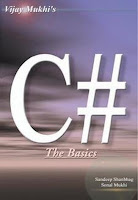 Yes, Virgina. There are Tuples in C#!
Yes, Virgina. There are Tuples in C#!An introduction to Tuple - CodeProject
This blog will hold favorite gadgets and graphic user interfaces that don't really fit in my main blog @ mmcelhaney.blogspot.com
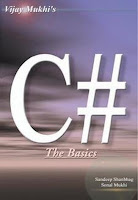 Yes, Virgina. There are Tuples in C#!
Yes, Virgina. There are Tuples in C#! Image via WikipediaIntro to Article:
Image via WikipediaIntro to Article:This article is based on Visual Studio 2010. The target .NET Framework for the build is 4.0 so your computer should have all the required software to build and run the project.How To Add An Animated 3D WPF Splash Screen - CodeProject
Microsoft WPF offers 3D content that you can add to desktop applications or browser-based applications. But what to do with 3D content? What is it really useful for? If you are making games or 3D modeling applications, the answer is obvious. But for most people who are building ordinary applications, it's difficult to figure out a place to fit in 3D content.
One use for 3D models might be as a splash screen. This article explains how to add a splash screen to the beginning of a WinForms application. The splash screen fades into view and contains animated 3D content. It then fades out to reveal your application.
It might seem that this is an oddball example that nobody really needs. But it's a way to add some flash and visual interest to an ordinary looking program. And for those who want to get their hands on doing some 3D coding, it's a simple way to start. Also, there are a few basic things the article teaches. It will show how to integrate WPF controls into an ordinary Windows Forms application. It shows how to include XAML code in your application as an embedded resource. And it includes a couple of other simple but useful techniques, like how to get the screen working area and how to accomplish some simple opacity animation using timers.
To begin, open Visual Studio 2010 and start a WinForms project.
 Image via WikipediaIntro to Article:
Image via WikipediaIntro to Article:IronRuby is a Open Source implementation of the Ruby programming language for .NET, heavily relying on Microsoft's Dynamic Language Runtime(Quoted from IronRuby SiteStep by step introduction to Calling Iron Ruby Function From C# 4.0 - CodeProject
This small article will demonstrate step by step as to how we can call IronRuby 1.1 function from C#4.0 using the dynamic keyword
 Image via CrunchBaseNeed to modify and program the Google Calendar? This article tells you how to do it using C#
Image via CrunchBaseNeed to modify and program the Google Calendar? This article tells you how to do it using C# Image via CrunchBaseSilverTweet – Building a Silverlight Twitter client part 2
Image via CrunchBaseSilverTweet – Building a Silverlight Twitter client part 2I see a tendency of some Silverlight applications to mimic traditional HTML-based web sites. That's not so bad if we talk about home pages, but surprising if we have to deal with RIA - Rich Internet Applications. Apparently, besides inertia in thinking there are some technical reasons for that. And the most evident one - complexity of the RIA.FloatingWindow - Multi-windows Interface for Silverlight 4 - CodeProject
Facing a need to design a web system with rich user interface, we shall make a choice between a page-by-page scenario (so familiar to web developers) and more habitual to end users desktop-like interface. The last one sets up tough claims to developers: functional designers and system analysts shall be able to design complex and usable front-end, architects - to elaborate interaction between all parts of the system, testers - hardly will be happy as well.
On the other part, Silverlight provides great features for building such complex systems. Any attempts to make them with ASP/Ajax/JavaScript/jQuery shortly turn into a nightmare. The only one feature richly deserving of more developers' efforts is multi-windows interface. You can easily find commercial packages, providing components for building such interfaces. But if you don't want to pay - take it for free :)
 Image via WikipediaHere is a blog post about reverse engineering Android apps.
Image via WikipediaHere is a blog post about reverse engineering Android apps. I've been looking up information about how to turn a blog into an App for mobile phones. In this case for making an App for iPhone, iPod Touch, and iPad.
I've been looking up information about how to turn a blog into an App for mobile phones. In this case for making an App for iPhone, iPod Touch, and iPad. Image by David July via Flickr
Image by David July via Flickr Image by Ribbit Voice via FlickrLoad and Play a Video File at Runtime using Silverlight 2 Beta 2
Image by Ribbit Voice via FlickrLoad and Play a Video File at Runtime using Silverlight 2 Beta 2 Image via WikipediaA tutorial on using SQLite on Android
Image via WikipediaA tutorial on using SQLite on Android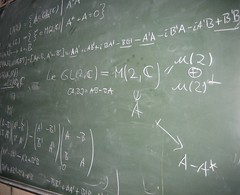 Image by ☃ via FlickrHere is article about adding Algebra functions to C# programs.
Image by ☃ via FlickrHere is article about adding Algebra functions to C# programs. Image via WikipediaI always find it interesting that solving mathematics, Science (any) , computer programming problems seem to all come down to a mindset and a thought process. I thought that this was an interesting article about that process for computer programming.
Image via WikipediaI always find it interesting that solving mathematics, Science (any) , computer programming problems seem to all come down to a mindset and a thought process. I thought that this was an interesting article about that process for computer programming. Image via WikipediaHere are a good articles. They summarizes ADO.Net technology very well!
Image via WikipediaHere are a good articles. They summarizes ADO.Net technology very well!